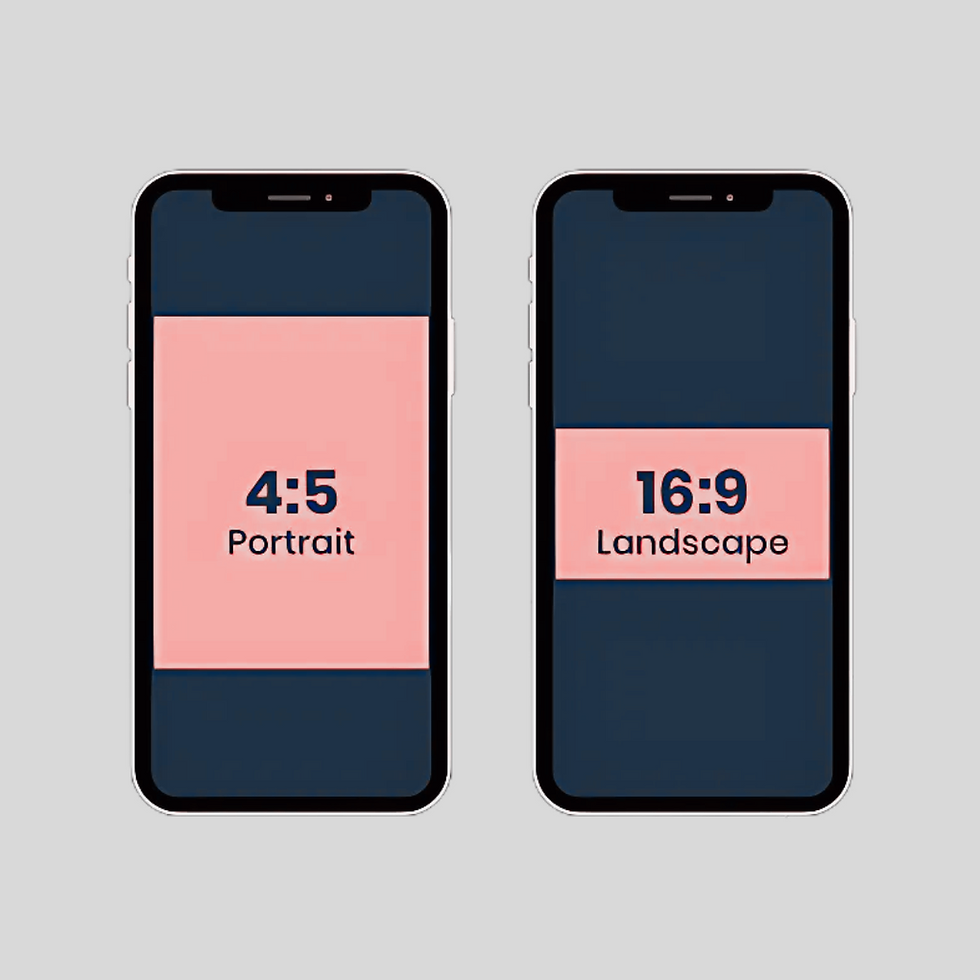Creating Accessibility Review Statements
- Amanda Chase

- May 5, 2021
- 2 min read
Updated: May 25, 2023
Are you a fan of our department’s past creations? If you hadn’t noticed, most of our past products include a statement describing the different ways our products are accessible to different users and players. Our accessibility statements summarize the accessibility features included with each product, so that learners are better able to maximize and tailor their learning experience to fit their own needs and personal learning style.

When creating these statements, we break the product’s accessibility features into categories such as Interactivity and Navigation, Approach/Input Devices, and Audio. The number and type of accessible categories vary from product to product.
The Interactivity and Navigation category covers the ways in which the player is able to navigate the product (i.e., mouse clicking, keyboard strokes) and states the presence of specific ways the product is accessible such as featuring a Sandbox area/Practice Mode or including subtitles, and stating whether the activity/product is timed.
The Approach/Input Devices category describes what technology is required to access the product (computer, tablet, mobile phone, etc.) and how that technology can access the product via web browser or app. We also state whether the product is supported by screen reader softwares (usually VoiceOver and/or NVDA).
The Audio category describes the presence or absence of ambient noise/voice narration/sound effects, their role in the learning experience, and whether the user can control the sound(s) through an on/off button.
As our multimedia production studio has grown and evolved, so has our outlook on accessibility statements and how they should be created. Originally, our statements described accessibility features from the perspective of the abilities of the player. However, we have shifted our perspective when crafting these statements in order not to assume anything about how our players decide to use the affordances. Now, our statements simply summarize the product’s accessibility features by category. This shift is significant because our department was able to find a way to make these statements without having to guess and/or assume anything about players’ physical abilities. It also helps us to remember that designing our products for greater accessibility benefits everyone who uses them.

Accessibility for educational games is a work in progress across the industry. While there are set standards of making web content accessible, there are no “set” standards for learning games or multimedia interactive apps. Our team continues to consult new accessibility resources, share information and learn from peer developers in other studios, and evolve our accessible practices and standards to fit changing technologies, users' needs, and the recommendations of advocacy organizations such as AbleGamers.
Play on, gamers!
Written By: Amanda Chase with collaboration from Amy Smith Muise and Eli Sohn