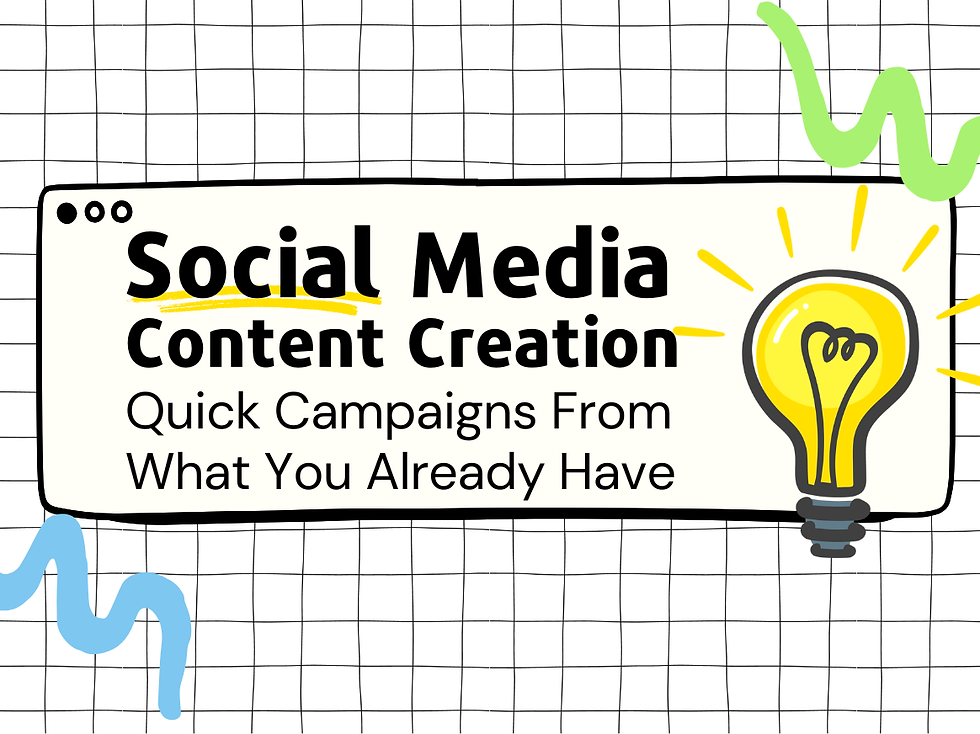Efficient Ways to Post on Social Media
- Amanda Chase

- May 23, 2022
- 4 min read
Updated: May 24, 2022
Extension educators can struggle to fit social media posting into their existing workloads. There are a few tricks we can all use to make it easier to share our work across multiple sites, or to get better reactions to our posts. Social media companies are constantly changing how users create and publish posts. Sometimes, this is because platforms merge. Facebook, Inc. bought Instagram in 2012 and WhatsApp in 2014. In October of 2021, Facebook rebranded itself as Meta Platforms, Inc and acquired other informational technology companies such as Oculus, Giphy, and others. The merging of these companies, under the parent company Meta, has created new ways for users to publish content on its platforms. Other services (such as Hootsuite and Tweetdeck) let users publish to multiple platforms and from different social media accounts.

The Meta Business Suite
If you're looking for a quick way to publish a photo, group of photos, or short video to Instagram and Facebook at the same time, the simplest way is probably to publish to Instagram from your phone, and adjust your Instagram settings to also publish to the corresponding Facebook page.
However, you can get more sophisticated by posting from your computer using Meta Business Suite (a component of Facebook), which provides the user with more tools to plan, create, and publish posts to both Facebook and Instagram. There are pros and cons to using the planner tool. The Meta Business Suite only allows for creating, publishing, and/or scheduling posts from one account at a time, and if you are posting to Instagram, you need to be careful about including links. If posting on Facebook and including a link to a site, Facebook will populate a preview image from that site. Instagram won't do that. Therefore, when publishing a post that will be sent to both Facebook and Instagram, the user needs to upload an image. If posting a link, the user also needs to leave the URL visible in the post, so Instagram users will be able to see it, as text only. Instagram doesn't allow hot links on its regular posts, only from within Stories. A good strategy is to also post the link at a Linktree or other service and link to that from your Instagram profile description.
Increase Interactivity
To increase the number of likes, comments, and shares on published posts here are some tips:
Include multiple photos
Platforms usually will only display a few photos when a post is published. So, if the viewer wants to see the rest of the photos, they inherently need to click on the post to view the remaining images. That click is then counted as an Engagement and is recorded in the Meta Business Suite’s Insights section.
Experiment with different forms of media
In addition to images, users can opt to post videos, gifs, infographics, and more. The Meta Business Suite offers various ways to upload and create videos. However, if the user wants to post a homemade gif, the platform will not accept any video files with a .gif tag. A good workaround would be to save the gif as a .mp4 in a video editing platform and then copy and paste the footage multiple times so that, when played, the video appears to be playing a loop.
Hashtags
Don’t forget to include hashtags! These hashtags index keywords (e.g, #NMSU, #mentalhealth, #agriculture, #youth). This function allows users to see and follow new content generated with hashtags that interest them. Including hashtags is a great way to get new eyes to see your post.
Tag Groups and Individuals
Another great way to gain more visibility is to tag individuals or groups in social media posts. Through tagging, others will be notified when the post is published and will then have the opportunity to interact by liking or sharing the post.
Create posts and stories
In addition to creating a post, the user can create a Story. These Stories will be public for a limited time (usually around 24 hours) and then will not be active. Stories are composed of photos or videos, text and other visuals such as emojis, decorative graphics, and links styled within the platform. If the user wants to create more elaborate visuals for a story, they can edit the image to include text in Photoshop or Canva.
Linktree
Linktree is a service that allows users to store links in a central collection that can be linked from their Instagram profile page or other location. It’s an efficient way to give people access to your most important URLs and/or the links you’ve recently shared. As an example, here’s the Linktree for the NMSU Learning Games Lab: https://linktr.ee/learninggameslab
Social media platforms are changing every day, adding new features, changing rules and systems for posting. A good way to find answers to your questions is to consult the online help for each platform, such as the Facebook Help Center or Twitter Help Center. New Mexico State University Extension personnel should also feel free to reach out to us for help anytime!
References:
Shead, S. (2019, December 18). Facebook owns the four most downloaded apps of the decade. BBC News. Retrieved May 19, 2022, from https://www.bbc.com/news/technology-50838013
Written By: Amanda Chase, Communications Specialist, in collaboration with Amy Muise and Jeffrey Buras